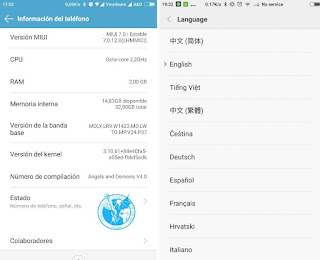Selasa, 29 Desember 2015
Senin, 28 Desember 2015
Z5 Premium Walkman™ | With ClearAudio™ v2,0
Z5 Premium WALKMAN Included Features!
• Latest WALKMAN ( Music ) build v9.0.5.0.0 ( that is now white themed! )
• New Material Design and fresh UI
• Clear audio setting | SoundEnhancement
• Clear audio+
• Equalizer preset (such as Rock, Easy Listening, Jazz, etc)
• Manual mode of preset (Custom and User-defined)
• Clear Bass™
• Clear Stereo™
• Clear Phase™
• XLOUD™
• S-force Front Surround
• Surround Sound VPT (Soundstage option)
• Dynamic normalizer
• Visualizer
• Qualcomm bass boost
• Album art
• Adjust background color following album art
• Music control on notification
• Edit Music Info
• Download Music Info
• SensMe™
• Smart PlayList
• Throw function
• DLNA/Media server
• Qualcomm S810 Sound Processing, Virtrualizer, Equalizer, Voice Processing
• All Z5 Sound libs and Processing
Requirements
• Any device running a Lollipop/Marshmallow ROM Based on Android 5.0+
• Recovery
• About 60Mb Free in system
How to install
• Download the Latest Zip version
• Flash it Via recovery
• Wipe Cache/Dalvik
Source
Credits
- Me for the porting
Thanks
Allah
Xda
Minggu, 27 Desember 2015
MIUI 5.12.24 ENABLE CLEARMOTION
- New Keyboard Xperia
- Supersu Pro 64 BETA 5
- New Icon
- Blur Notif
- Free Thema
- Fix Flash Camera Red
- ClearMotion Enable(Make MX Player)
- Root explore
- MI Pop Mod
- Wifi Protector
- Tweak Build Prop
- WARNINGNO SUPPOST XPOSEDGapps Pico 5.0
INSTAL
GO TWRP
WIPE/SYSTEM/DATA/CACHE/DALVI CACHE
Instal ROM
Reboot
wait 5 minute or 7 minute
ur sukses instal rom
go TWRP again
Instal Gapps
Reboot
DONEThanksAllah
Martunis Syarkhathasaan6545(Enable ClearMotion)
Selasa, 22 Desember 2015
Resurrection Remix OS V1.0 By hoangphonghd
Fix Beta With hoang phong
>> Fix Flash (cold when shooting with flash)
>> Fix Compass normal function
>> Optimization System
>> Increased virtual RAM Zram up to 1Gb> Thank @ creditors
>> Sims 2 is still only 2G (Mi launched souce Kernel awaiting a new Note 2, the correct DC)
>> Edit entire flat interface Interface
>> 2 interfaces to choose from (Thuan google and interface Mi)
>> Add Bravia Engine
>> Add Tweat accelerated rom
>> Manager Add source integrated application functionality needed clotting
>> Add the lunar calendar is integrated functions
>> Add Advanced System settings
>> Add Install Flash> Lots for custom flash
>> Add TitaniumBackup Pro Full Vietnam
>> Calculator Add new useful features
>> Add To submit record some new useful properties
>> Add New Browser useful features
>> Add New Camera many custom
>> .... And many features waiting for you to discover
DONWLOAD HERE
Instal
Wipe system/data/cache/dalvi cache
Now
instal rom
reboot
Source
http://miui.vn/forum/threads/redmi-note-2-prime-resurrection-remix-os-v1-0-test.6819/
Thanks
Allah
Miui.vnhoangphonghd
>> Fix Flash (cold when shooting with flash)
>> Fix Compass normal function
>> Optimization System
>> Increased virtual RAM Zram up to 1Gb> Thank @ creditors
>> Sims 2 is still only 2G (Mi launched souce Kernel awaiting a new Note 2, the correct DC)
>> Edit entire flat interface Interface
>> 2 interfaces to choose from (Thuan google and interface Mi)
>> Add Bravia Engine
>> Add Tweat accelerated rom
>> Manager Add source integrated application functionality needed clotting
>> Add the lunar calendar is integrated functions
>> Add Advanced System settings
>> Add Install Flash> Lots for custom flash
>> Add TitaniumBackup Pro Full Vietnam
>> Calculator Add new useful features
>> Add To submit record some new useful properties
>> Add New Browser useful features
>> Add New Camera many custom
>> .... And many features waiting for you to discover
DONWLOAD HERE
Instal
Wipe system/data/cache/dalvi cache
Now
instal rom
reboot
Source
http://miui.vn/forum/threads/redmi-note-2-prime-resurrection-remix-os-v1-0-test.6819/
Thanks
Allah
Miui.vnhoangphonghd
Xposed Work Miui stable China 7.0.14.
DONWLOAD HERE
Donwload Xposed Apk
INSTAL
flash ROM + XPOSED
u want root flash supersu
Reboot
wait 6 minute or 10 minute
15 minute bootloop
u sukses instal
now instal xposed apk
Thanks
Allah
SolarWarez
Senin, 21 Desember 2015
Minggu, 20 Desember 2015
Facebook Material android 4.0+ enable masseger
Features
Material design
New icons
Optimized for performance
Comes with colors
And more!!
YouTube video of FacebookPink edition here
Well its no use saying soo much, experience it yourself @
Downloads
**FacebookMod is the original blue version
FacebookColors is with other colors
*Please use MessengerEnabler_v2
Source
http://forum.xda-developers.com/android/apps-games/app-facebookmod-material-design-layout-t2982613
Well its no use saying soo much, experience it yourself @
Downloads
**FacebookMod is the original blue version
FacebookColors is with other colors
*Please use MessengerEnabler_v2
Source
http://forum.xda-developers.com/android/apps-games/app-facebookmod-material-design-layout-t2982613
Old changelog ============= FacebookMod 20151106 - Fixed FC?? [ test pls ] - Updated base FacebookLite 20151108 - Initial release - Tinted status bar on Lollipop - New launcher icon [xhdpi only ] - Download here FacebookMod 20151020 - Updated base to 52.0.0.0.12 - Changed app signature - Major code optimization - Removed many unused files - Redrawn app icon FacebookBlack 20151020 - Themed not so blacked - Changelog same as FacebookMod 20151020 *Messenger Enabler no more working with these versions *Please use MessengerEnabler_v2 Messenger Enabler v2 - Updated icon FacebookMod 20151006 - Updated base to 49.0.0.10.152 - Navigation bar themed black - Smoother scrolling FacebookPink 20151006 - Updated base to 49.0.0.10.152 - Navigation bar themed grey - Messenger section themed - New font Montserrat FacebookMod 20150923 - Updated base to 48.0.0.2.137 - Removed some codes to improve ram utilization - Removed facedetection - Removed some libs - Optimized fonts - Zipaligned - Rippled login button ( more to come ) *Messenger Enabler working with this version FacebookBlack_v5c - Updated base to 45.0.0.23.146 - MidnightBlack in color = Introduce MessengerEnabler = - KitKat support added back - Themed more items - Optimized some unused codes Facebook MessengerMod_v2 ( *For Lollipop roms only ) - Updated base to 32.0.0.8.60 - Lollipop status bar support added - New app icon - Removed multiple permissions *KitKat support will be available in next release *This is a short changelog only, more changes will come in next release
Jumat, 18 Desember 2015
BlissPOP v4.0.3 ROM Base CM12.1
SOURCE
Tweak Build Prop
Copy/Paster in build prop
# Rendering Tweaks
debug.composition.type=c2d
debug.egl.hw=1
debug.enabletr=true
debug.overlayui.enable=1
debug.qctwa.preservebuf=1
debug.performance.tuning=1
debug.sf.hw=1
dev.pm.dyn_samplingrate=1
hw3d.force=1
ro.config.disable.hw_accel=false
ro.fb.mode=1
ro.sf.compbypass.enable=0
ro.vold.umsdirtyratio=20
persist.sys.composition.type=c2d
persist.sys.ui.hw=1
video.accelerate.hw=1
# Enable GPU Acceleration
debug.sf.hw=1
video.accelerate.hw=1
debug.performance.tuning=1
persist.sys.composition.type=gpu
debug.qc.hardware=true
debug.qctwa.statusbar=1
debug.qctwa.preservebuf=1
debug.egl.profiler=1
debug.egl.hw=1
debug.composition.type=gpu
hw3d.force=1
ro.product.gpu.driver=1
persist.sys.use_16bpp_alpha=1
persist.sampling_profiler=0
hwui.render_dirty_regions=false
hwui.disable_vsync=true
# Saves some battery without reducing performances
wifi.supplicant_scan_interval=497
pm.sleep_mode=1
power.saving.mode=1
ro.ril.disable.power.collapse=0
ro.vold.umsdirtyratio=20
# Battery save
pm.sleep_mode=1
ro.ril.disable.power.collapse=0
profiler.force_disable_err_rpt=1
profiler.force_disable_ulog=1
dalvik.vm.checkjni=false
dalvik.vm.execution-mode=int:jit
ro.ril.power_collapse=1
power_supply.wakeup=enable
ro.mot.eri.losalert.delay=1000
ro.config.hw_fast_dormancy=1
ro.config.hw_power_saving=1
# Misc Tweaks (enables ADB service)
persist.service.adb.enable=1
# Sensor Sleep Control
ro.ril.sensor.sleep.control=1
# Device will boot faster
persist.sys.shutdown.mode=hibernate
ro.config.hw_fast_dormancy=1
ro.config.hw_quickpoweron=true
# Reduce dial-out time
ro.telephony.call_ring.delay=0
# Allow purge of assets to free more ram
persist.sys.purgeable_assets=1
# More free ram and apps load faster
dalvik.vm.dexopt-flags=m=y
# More RAM
persist.sys.purgeable_assets=1
persist.service.pcsync.enable=0
persist.service.lgospd.enable=0
# Increase general Performance
debug.performance.tuning=1
# Increase some Performance
ro.secure=0
persist.sys.use_16bpp_alpha=1
ro.product.gpu.driver=1
ro.min.fling_velocity=8000
# Reduce the black screen time of the proximity sensor
ro.lge.proximity.delay=15
mot.proximity.delay=15
ro.ril.enable.amr.wideband=1
# TOUCH
touch.presure.scale=0.001
# Better Scrolling responsiveness and speed
windowsmgr.max_events_per_sec=150
ro.max.fling_velocity=12000
ro.min.fling_velocity=8000
ro.min_pointer_dur=8
# Smoothens UI
persist.service.lgospd.enable=0
persist.service.pcsync.enable=0
ro.ril.enable.a52=1
ro.ril.enable.a53=0
# Increase camera's photo and video recording quality
ro.media.dec.jpeg.memcap=8000000
ro.media.enc.hprof.vid.bps=8000000
ro.media.enc.hprof.vid.fps=65
# Better Flashlight intensity and camera-flash quality
ro.media.capture.flash=led
ro.media.capture.flashMinV=3300000
ro.media.capture.torchIntensity=40
ro.media.capture.flashIntensity=70
ro.media.capture.maxres=8m
ro.media.capture.fast.fps=4
ro.media.capture.slow.fps=120
ro.media.panorama.defres=3264x1840
ro.media.panorama.frameres=1280x720
ro.camcorder.videoModes=true
ro.media.enc.hprof.vid.fps=65
# Increase the volume steps in-call
ro.config.vc_call_steps=20
# Better call voice quality.
ro.ril.enable.amr.wideband=1
# Force launcher into memory
ro.HOME_APP_ADJ=1
# Disable Bytecode Verification
dalvik.vm.verify-bytecode=false
dalvik.vm.dexopt-flags=m=y,v=n,o=v
dalvik.vm.dexopt-flags=m=y,v=n,o=v,u=n
# Improves Camera & Video Results
ro.media.panorama.defres=3264x1840
ro.media.panorama.frameres=1280x720
ro.camcorder.videoModes=true
ime_extend_row_keyboard=true
ime_onehand_keyboard=true
ime_split_keyboard=true
ime_vibration_pattern=0:60
# Increase jpg quality to 100%
ro.media.enc.jpeg.quality=100
# Disable Sending Usage Data
ro.config.nocheckin=1
# Fix some application issues (FC)
ro.kernel.android.checkjni=0
# Miscellaneous Tweaks for performance
ro.config.hw_menu_unlockscreen=false
persist.sys.use_dithering=0
persist.sys.purgeable_assets=1
dalvik.vm.dexopt-flags=m=y
ro.mot.eri.losalert.delay=1000
# Better internet browsing & download speed
net.tcp.buffersize.default=4096,87380,256960,4096, 16384,256960
net.tcp.buffersize.wifi=4096,87380,256960,4096,163 84,256960
net.tcp.buffersize.umts=4096,87380,256960,4096,163 84,256960
net.tcp.buffersize.gprs=4096,87380,256960,4096,163 84,256960
net.tcp.buffersize.edge=4096,87380,256960,4096,163 84,256960
net.tcp.buffersize.hspa=6144,87380,524288,6144,163 84,262144
net.tcp.buffersize.lte=524288,1048576,2097152,5242 88,1048576,2097152
net.tcp.buffersize.hsdpa=6144,87380,1048576,6144,8 7380,1048576
net.tcp.buffersize.evdo_b=6144,87380,1048576,6144, 87380,1048576
# Smoother video streaming and tweak media
media.stagefright.enable-player=true
media.stagefright.enable-meta=true
media.stagefright.enable-scan=true
media.stagefright.enable-http=true
media.stagefright.enable-aac=true
media.stagefright.enable-qcp=true
media.stagefright.enable-record=true
# 3G signal and speed tweaks
ro.ril.hsxpa=2
ro.ril.gprsclass=10
ro.ril.hep=1
ro.ril.enable.dtm=1
ro.ril.hsdpa.category=10
ro.ril.enable.a53=1
ro.ril.enable.3g.prefix=1
ro.ril.htcmaskw1.bitmask=4294967295
ro.ril.htcmaskw1=14449
ro.ril.hsupa.category=7
ro.ril.hsdpa.category=10
ro.ril.enable.a52=1
ro.ril.set.mtu1472=1
persist.cust.tel.eons=1
ro.config.hw_fast_dormancy=1
# GOOGLE DNS
net.dns1=8.8.8.8
net.dns2=8.8.4.4
net.rmnet0.dns1=8.8.8.8
net.rmnet0.dns2=8.8.4.4
net.ppp0.dns1=8.8.8.8
net.ppp0.dns2=8.8.4.4
net.wlan0.dns1=8.8.8.8
net.wlan0.dns2=8.8.4.4
net.eth0.dns1=8.8.8.8
net.eth0.dns2=8.8.4.4
net.gprs.dns1=8.8.8.8
net.gprs.dns2=8.8.4.4
# Wireless Tweaks
net.ipv4.ip_no_pmtu_disc=0
net.ipv4.route.flush=1
net.ipv4.tcp_ecn=0
net.ipv4.tcp_fack=1
net.ipv4.tcp_mem=187000 187000 187000
net.ipv4.tcp_moderate_rcvbuf=1
net.ipv4.tcp_no_metrics_save=1
net.ipv4.tcp_rfc1337=1
net.ipv4.tcp_rmem=4096 39000 187000
net.ipv4.tcp_sack=1
net.ipv4.tcp_timestamps=1
net.ipv4.tcp_window_scaling=1
net.ipv4.tcp_wmem=4096 39000 18700
wifi.supplicant_scan_interval=180
Copy/Paster in build prop
# Rendering Tweaks
debug.composition.type=c2d
debug.egl.hw=1
debug.enabletr=true
debug.overlayui.enable=1
debug.qctwa.preservebuf=1
debug.performance.tuning=1
debug.sf.hw=1
dev.pm.dyn_samplingrate=1
hw3d.force=1
ro.config.disable.hw_accel=false
ro.fb.mode=1
ro.sf.compbypass.enable=0
ro.vold.umsdirtyratio=20
persist.sys.composition.type=c2d
persist.sys.ui.hw=1
video.accelerate.hw=1
# Enable GPU Acceleration
debug.sf.hw=1
video.accelerate.hw=1
debug.performance.tuning=1
persist.sys.composition.type=gpu
debug.qc.hardware=true
debug.qctwa.statusbar=1
debug.qctwa.preservebuf=1
debug.egl.profiler=1
debug.egl.hw=1
debug.composition.type=gpu
hw3d.force=1
ro.product.gpu.driver=1
persist.sys.use_16bpp_alpha=1
persist.sampling_profiler=0
hwui.render_dirty_regions=false
hwui.disable_vsync=true
# Saves some battery without reducing performances
wifi.supplicant_scan_interval=497
pm.sleep_mode=1
power.saving.mode=1
ro.ril.disable.power.collapse=0
ro.vold.umsdirtyratio=20
# Battery save
pm.sleep_mode=1
ro.ril.disable.power.collapse=0
profiler.force_disable_err_rpt=1
profiler.force_disable_ulog=1
dalvik.vm.checkjni=false
dalvik.vm.execution-mode=int:jit
ro.ril.power_collapse=1
power_supply.wakeup=enable
ro.mot.eri.losalert.delay=1000
ro.config.hw_fast_dormancy=1
ro.config.hw_power_saving=1
# Misc Tweaks (enables ADB service)
persist.service.adb.enable=1
# Sensor Sleep Control
ro.ril.sensor.sleep.control=1
# Device will boot faster
persist.sys.shutdown.mode=hibernate
ro.config.hw_fast_dormancy=1
ro.config.hw_quickpoweron=true
# Reduce dial-out time
ro.telephony.call_ring.delay=0
# Allow purge of assets to free more ram
persist.sys.purgeable_assets=1
# More free ram and apps load faster
dalvik.vm.dexopt-flags=m=y
# More RAM
persist.sys.purgeable_assets=1
persist.service.pcsync.enable=0
persist.service.lgospd.enable=0
# Increase general Performance
debug.performance.tuning=1
# Increase some Performance
ro.secure=0
persist.sys.use_16bpp_alpha=1
ro.product.gpu.driver=1
ro.min.fling_velocity=8000
# Reduce the black screen time of the proximity sensor
ro.lge.proximity.delay=15
mot.proximity.delay=15
ro.ril.enable.amr.wideband=1
# TOUCH
touch.presure.scale=0.001
# Better Scrolling responsiveness and speed
windowsmgr.max_events_per_sec=150
ro.max.fling_velocity=12000
ro.min.fling_velocity=8000
ro.min_pointer_dur=8
# Smoothens UI
persist.service.lgospd.enable=0
persist.service.pcsync.enable=0
ro.ril.enable.a52=1
ro.ril.enable.a53=0
# Increase camera's photo and video recording quality
ro.media.dec.jpeg.memcap=8000000
ro.media.enc.hprof.vid.bps=8000000
ro.media.enc.hprof.vid.fps=65
# Better Flashlight intensity and camera-flash quality
ro.media.capture.flash=led
ro.media.capture.flashMinV=3300000
ro.media.capture.torchIntensity=40
ro.media.capture.flashIntensity=70
ro.media.capture.maxres=8m
ro.media.capture.fast.fps=4
ro.media.capture.slow.fps=120
ro.media.panorama.defres=3264x1840
ro.media.panorama.frameres=1280x720
ro.camcorder.videoModes=true
ro.media.enc.hprof.vid.fps=65
# Increase the volume steps in-call
ro.config.vc_call_steps=20
# Better call voice quality.
ro.ril.enable.amr.wideband=1
# Force launcher into memory
ro.HOME_APP_ADJ=1
# Disable Bytecode Verification
dalvik.vm.verify-bytecode=false
dalvik.vm.dexopt-flags=m=y,v=n,o=v
dalvik.vm.dexopt-flags=m=y,v=n,o=v,u=n
# Improves Camera & Video Results
ro.media.panorama.defres=3264x1840
ro.media.panorama.frameres=1280x720
ro.camcorder.videoModes=true
ime_extend_row_keyboard=true
ime_onehand_keyboard=true
ime_split_keyboard=true
ime_vibration_pattern=0:60
# Increase jpg quality to 100%
ro.media.enc.jpeg.quality=100
# Disable Sending Usage Data
ro.config.nocheckin=1
# Fix some application issues (FC)
ro.kernel.android.checkjni=0
# Miscellaneous Tweaks for performance
ro.config.hw_menu_unlockscreen=false
persist.sys.use_dithering=0
persist.sys.purgeable_assets=1
dalvik.vm.dexopt-flags=m=y
ro.mot.eri.losalert.delay=1000
# Better internet browsing & download speed
net.tcp.buffersize.default=4096,87380,256960,4096, 16384,256960
net.tcp.buffersize.wifi=4096,87380,256960,4096,163 84,256960
net.tcp.buffersize.umts=4096,87380,256960,4096,163 84,256960
net.tcp.buffersize.gprs=4096,87380,256960,4096,163 84,256960
net.tcp.buffersize.edge=4096,87380,256960,4096,163 84,256960
net.tcp.buffersize.hspa=6144,87380,524288,6144,163 84,262144
net.tcp.buffersize.lte=524288,1048576,2097152,5242 88,1048576,2097152
net.tcp.buffersize.hsdpa=6144,87380,1048576,6144,8 7380,1048576
net.tcp.buffersize.evdo_b=6144,87380,1048576,6144, 87380,1048576
# Smoother video streaming and tweak media
media.stagefright.enable-player=true
media.stagefright.enable-meta=true
media.stagefright.enable-scan=true
media.stagefright.enable-http=true
media.stagefright.enable-aac=true
media.stagefright.enable-qcp=true
media.stagefright.enable-record=true
# 3G signal and speed tweaks
ro.ril.hsxpa=2
ro.ril.gprsclass=10
ro.ril.hep=1
ro.ril.enable.dtm=1
ro.ril.hsdpa.category=10
ro.ril.enable.a53=1
ro.ril.enable.3g.prefix=1
ro.ril.htcmaskw1.bitmask=4294967295
ro.ril.htcmaskw1=14449
ro.ril.hsupa.category=7
ro.ril.hsdpa.category=10
ro.ril.enable.a52=1
ro.ril.set.mtu1472=1
persist.cust.tel.eons=1
ro.config.hw_fast_dormancy=1
# GOOGLE DNS
net.dns1=8.8.8.8
net.dns2=8.8.4.4
net.rmnet0.dns1=8.8.8.8
net.rmnet0.dns2=8.8.4.4
net.ppp0.dns1=8.8.8.8
net.ppp0.dns2=8.8.4.4
net.wlan0.dns1=8.8.8.8
net.wlan0.dns2=8.8.4.4
net.eth0.dns1=8.8.8.8
net.eth0.dns2=8.8.4.4
net.gprs.dns1=8.8.8.8
net.gprs.dns2=8.8.4.4
# Wireless Tweaks
net.ipv4.ip_no_pmtu_disc=0
net.ipv4.route.flush=1
net.ipv4.tcp_ecn=0
net.ipv4.tcp_fack=1
net.ipv4.tcp_mem=187000 187000 187000
net.ipv4.tcp_moderate_rcvbuf=1
net.ipv4.tcp_no_metrics_save=1
net.ipv4.tcp_rfc1337=1
net.ipv4.tcp_rmem=4096 39000 187000
net.ipv4.tcp_sack=1
net.ipv4.tcp_timestamps=1
net.ipv4.tcp_window_scaling=1
net.ipv4.tcp_wmem=4096 39000 18700
wifi.supplicant_scan_interval=180
Kamis, 17 Desember 2015
CyanogenMod By Jo-San
Features:
Gapps incluse
Root incluse
Signata e zipalignata
Xposed Installer funsion
Gestion dei color Live Display
Selezionatore DPI
Protezione delle app tramite sequenza
4way reboot
GPU tweaks
Rendering tweaks
Battery saving tweaks
Ram optimized
UI Tweaks
Scrolling and touch tweaks
In‐calling audio tweaks
Camera quality tweaks
Flash quality tweaks
WI‐FI signal tweaks
3G/4G signal tweaks
3G/4G speed tweaks
Streaming video tweaks
Browser tweaks
Download speed tweaks
Google DNS tweaks
DONWNLOAD FROM MEGA
Fixed Boots Patch
Instal
Wipe Sytem/Data/dalvi cache/cache and Swing
Go instal ROM + FIXED BOOTS
REBOOT
Wait 3 minute
DONE
Thanks:
ALLAH
Jo-san Thanks Very Mach
DONWNLOAD FROM MEGA
Fixed Boots Patch
Instal
Wipe Sytem/Data/dalvi cache/cache and Swing
Go instal ROM + FIXED BOOTS
REBOOT
Wait 3 minute
DONE
Thanks:
ALLAH
Jo-san Thanks Very Mach
Rabu, 09 Desember 2015
MIUI .7.0.8.0 STABLE 2015/9/12 Saving battery
speed of system response with 30%, 25% extended battery life, faster and more power efficient
Features
Features
- New Supersu 52
- Dolby Atmos
- Viper4android
- IOS STATUS BAR
- FAS REBOOT
- Desktop 4x5
- Desktop 4x6
- Desktop 5x5
- Flas Telpone
- USB MOUNT
DONWLOAD ROM
Gapps Download Here
Instal
Wipe/Cache/dalvi cache/Data/system
Instal Rom
Reboot Done
Go Twrp Again Flash Gapps
Wait 2 minute
Wipe Cache/Dalvi Cache
Reboot
No Flash Rom + Gapps
CAN NOT DOWNLOAD? USE VPN
Source
http://bbs.ydss.cn/thread-602951-1-1.html
Thanks
ALLAH
BBS.VDSS.CN
MIUI FANS
Angels & Demons ROM MIUI 7.0.12 V4.0 stabil Global
VIDEO INSTAL
source
https://www.facebook.com/groups/1484639095182605/?notif_t=group_r2j_approved
Facebook Grups Angels & Demons
https://www.facebook.com/groups/1484639095182605/
Selasa, 08 Desember 2015
Senin, 07 Desember 2015
ROM GLOBAL BETA DEVELOPERS 5.12.1
MIUI 7 Global Beta ROM 5.12.1 Full Changelog
[Contacts]
New - Support adding filters for Showtime videos (11-12)
[Music]
Optimization - Playing page default UI color changed to light grey (11-24)
[Backup]
Optimization - Changed Transfer feature scanning method to QR code (11-27)
[Settings]
Fix - Power consumption apps sometimes were not displayed (11-25)
[File Explorer]
New - Support moving files in private folder (11-18)
New - Private folder supports file name encryption (11-18)
New - Added space clearing prompt for phone management (11-18)
New - Support setting default video player (11-18)
New - Support adding File Explorer shortcut to home screen (11-18)
Fix - Unrecognizable file names after ZIP files are decompressed (11-30)
[Downloads]
New - Support adding home screen shortcut for searching online resources feature (11-19)
Optimization - Optimized account mechanism (11-19)
[Clock / Calculator]
Fix - Sometimes alarm clock went off when a new profile was being created (11-25)
[Battery Usage]
Optimization - Optimized the prompt text when power on and off time are set as the same (11-17)
DONWLOAD FOR REDMI NOTE 2
[Contacts]
New - Support adding filters for Showtime videos (11-12)
[Music]
Optimization - Playing page default UI color changed to light grey (11-24)
[Backup]
Optimization - Changed Transfer feature scanning method to QR code (11-27)
[Settings]
Fix - Power consumption apps sometimes were not displayed (11-25)
[File Explorer]
New - Support moving files in private folder (11-18)
New - Private folder supports file name encryption (11-18)
New - Added space clearing prompt for phone management (11-18)
New - Support setting default video player (11-18)
New - Support adding File Explorer shortcut to home screen (11-18)
Fix - Unrecognizable file names after ZIP files are decompressed (11-30)
[Downloads]
New - Support adding home screen shortcut for searching online resources feature (11-19)
Optimization - Optimized account mechanism (11-19)
[Clock / Calculator]
Fix - Sometimes alarm clock went off when a new profile was being created (11-25)
[Battery Usage]
Optimization - Optimized the prompt text when power on and off time are set as the same (11-17)
DONWLOAD FOR REDMI NOTE 2
Recovery:
Fastboot:
Minggu, 06 Desember 2015
Xperia Z5 Premium Walkman™ | With ClearAudio™ experience!!
WARNING
Dont make dolby Atmos
Z5 Premium WALKMAN Included Features!
• Latest WALKMAN ( Music ) build v9.0.5.0.0 ( that is now white themed! )
• New Material Design and fresh UI
• Clear audio setting | SoundEnhancement
• Clear audio+
• Equalizer preset (such as Rock, Easy Listening, Jazz, etc)
• Manual mode of preset (Custom and User-defined)
• Clear Bass™
• Clear Stereo™
• Clear Phase™
• XLOUD™
• S-force Front Surround
• Surround Sound VPT (Soundstage option)
• Dynamic normalizer
• Visualizer
• Qualcomm bass boost
• Album art
• Adjust background color following album art
• Music control on notification
• Edit Music Info
• Download Music Info
• SensMe™
• Smart PlayList
• Throw function
• DLNA/Media server
• Qualcomm S810 Sound Processing, Virtrualizer, Equalizer, Voice Processing
• All Z5 Sound libs and Processing
Not stable on LP/MM:
• Clear Stereo™ ( Randomly Crashes )
• On 6.0 Marshmallow you can get bootloop! if you got it, make me a logcat and I can see what files causes bootloop and I will fix it!
Support All Aplikasi SONY IN PLAYSTORE
Requirements
• Any device running a Lollipop/Marshmallow ROM Based on Android 5.0+
• Recovery
• About 60Mb Free in system
How to install
• Download the Latest Zip version
• Flash it Via recovery
• Wipe Cache/Dalvik
Thanks
ALLAH
XDA DEVELOPERS
XDA DEVELOPERS
L SPEED v4.1 VECTOR [ARM/Intel - all variants](03.Dec.2015)
Get versi 4.1
How to install:
Before flashing please take a backup to avoid any incompatibility issues.
(Just in case)
UNINSTALL V3.3 FIRST IF YOU HAVE IT (if not go to the next step)
Download file
Delete old LS file from /system/bin (if you already used previous beta versions)
Rename downloaded file to "LS" without quotes
Copy file inside /system/bin
set permissions to 755
Code:
su
su
chmod 755 /system/bin/LS
Speed menu:
Download Terminal Emulator from Play Store
Open it and type:
Code:
su
LS
su
LS
Or look here how to run LS just on opening Terminal emulator
You can BOOST your device directly from terminal
Code:
su
boost
Everything is explained
*About L Speed menu
Facebook fan group: https://www.facebook.com/L-Speed-And...6471/timeline/
INTERVIEW: http://www.techflue.com/interview-with-paget96/
source
http://forum.xda-developers.com/android/software-hacking/tweak-l-speed-v1-0-02-02-2015-t3020138
su
boost
POST IN BUILDING PHASE
Everything is explained
*About L Speed menu
When you call L speed menu from terminal emulator you will see few options:
1. Enable init.d support - With this option you can enable init.d without any of external apps (SuperSU by chainfire is required)
2. Boost now - Use this to drop caches and slightly boost your device (this give a temporary boost)
3. FStrim now - Trimming /system, /data and /cache partition and reduce lags
4. Battery Calibration - This option will reset battery stats, read correct values of the battery and show correct battery level
5. CPU tuner - CPU power save and governor tweaks
6. Selinux -
7. Cleaner Menu - Use it to clean junk files (.txt .log .tmp), app cache, and much more.
-Cleaner menu have next options:
- 1. Clean Junk Now (Cleans the junk/unneded files to make ur OS healthier.)2. Clean APP Cache - Cleans the Cache of The apps -Recommended e.g. by Problems with APP(s)3. Set Cleaner on Boot - Activates the Cleaner immediately in Boot,recommended.4. Wipe cache partitions - Wipes The /cache Partition(s).5. Wipe dalvik cache - Wipes the dalvik cacheNOTE : REBOOT
8. Seeder - Work with device entropy, aim is reducing lags. (seeder won't work with all devices, that is a fact.)
- Seeder menu have few option (seeder profiles)
- 1. Default2. Haveged3. Light4. Enlarger5. Moderate.6. Aggressive7. Check entropy8. Go back to WIZARD
9. Ram manager - Script that manages low memory killer values, now with profiles  ( don't need to reboot device after change) GOOD?
( don't need to reboot device after change) GOOD? 
- DefaultMultitaskingBalancedGaming
10. OOM killer - Enable/Disable app killing when device is out of memory
11. Cache reclaiming -
12. Cache allocation -
13. Kernel tweaks -
14. LNET Optimizer -
15. AdBlocker - Block annoying ads on your device
16. Disable debugging - This option will disable unnecessarily debuggers and improve battery life and performances
17. Disable kernel panic - This will reduce chances of rebooting device when (for example) device go out of ram
18. Disable kernel sleeper - Sleeper Fairness is a concept used by CFS which treat sleeping/waiting tasks as if they were in a run queue. This implies tasks which spend most of the time waiting for an user input and such will get a fair share of CPU when they need it. Disabling Gentle Fair Sleepers could improve UI responsiveness.
19. Kernel same-page merging - This option merge same pages in the ram and free it up. (This option will consume a bit of the battery)
20. SD Tweak - Increase R/W speed of Internal and external SD Cards
21. I/O tweak - Increases the Input/Output speed of overall system and makes your device snappier
22. Zipalign - Zipalign is an archive alignment tool that provides important optimization to Android application (.apk) files. Specifically, it causes all uncompressed data within the .apk, such as images or raw files, to be aligned on 4-byte boundaries. The benefit is a reduction in the amount of RAM consumed when running the application
23. Fast Charge - Enables fast charging option if your Device/Kernel supports it
24.Google services drain fix - Fixes the battery drain caused by Google Play services
25. Kill google apps on boot - Kills the Google apps which auto-runs on every boot and cause battery drain
26. Kill media server on boot - Kill media server in boot to reduce battery drain
27. ZRAM - Like a SWAP but this is on ram, (kernel must support it)
28. Wifi sleeper - Improves battery life by making Wifi scan less frequently and at particular intervals
29. Flag tuner - Disable multitasking restrictions
30. Better voice call quality - Aims at improving the In-Call voice quality
31. Fix blackscreen issue after call - Fixes (if there) the black screen displayed for a few seconds , after a call, caused often by proximity Sensor
32. Improve battery - Various useful tweaks which potentially increases your device's battery life
33. Better scrolling - Makes the Scrolling smoother
34. Faster boot - Speeds UP the Boot progress among other things while deactivating BootAnimation
35. Improve image quality - Sets the Image Quality to 100% by removing the restrictions of many camera apps (EG. Google camera) which only allow middle Quality.
36. Faster streaming - Smoother video streaming
37. Liquid smooth UI (less lag) - Helps reducing OS Lags
38. Disable logcat - This tweak lets you disable logs for a slight boostin performance
39. Fast dormancy - The Fast Dormancy technology was introduced to 3G UMTS to save the current consumption of the device by switching between different mobile network modes during poor signal or low signal
40. Misc L SPEED tweaks - Miscellaneous tweaks to help improve ur device
41. Assertive Display - Assertive display technology is engineered to adapt to variable lighting conditions, so smartphone users who have come to rely on their devices for video entertainment will particularly enjoy the experience it provides. For instance, bright sunlight, glaring screens and light reflections won’t keep you from enjoying your latest e-book download or streaming your favorite movie. Assertive display technology works by adjusting the gamma or color curve for each pixel on the screen individually, taking into account both the content being displayed as well as the presence and intensity of any ambient light.
L SPEED SUPPORT 24/7: https://telegram.me/joinchat/A0lhNQET1mgIqmoPfpYcqwFacebook fan group: https://www.facebook.com/L-Speed-And...6471/timeline/
INTERVIEW: http://www.techflue.com/interview-with-paget96/
source
http://forum.xda-developers.com/android/software-hacking/tweak-l-speed-v1-0-02-02-2015-t3020138
Thanks to
- @skyinfo
- @F4uzan
- @aidasaidas75
- @skyinfo
- @Maltonator (helped me creating this post)
- @k1ks
- @slaid480
- @ArjunrambZ
- @Pizza_dox
- @K1ks
- @Plamb1r
- @SecDet
- @Exit_Only
- @ansebovi